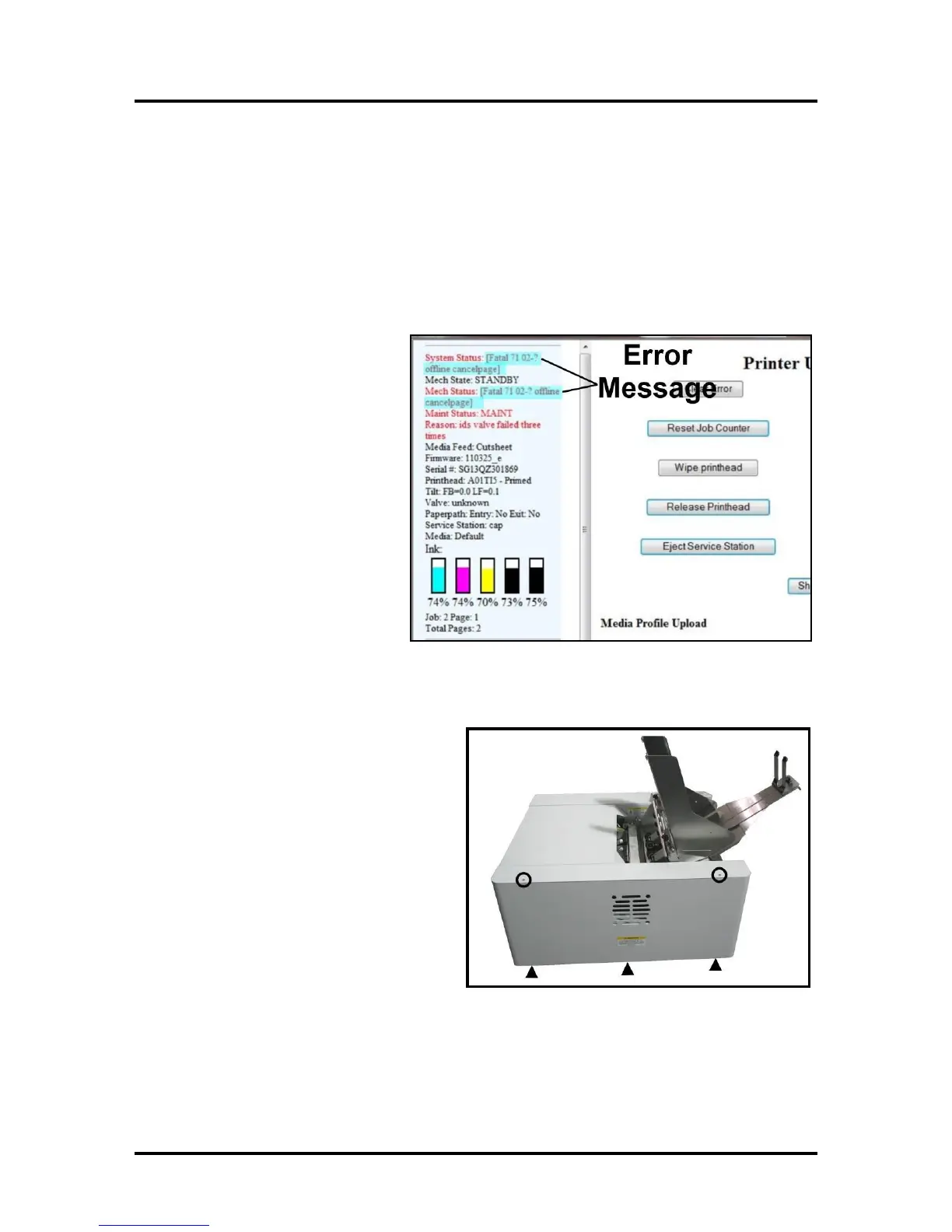SECTION 4
MEASUREMENTS & ADJUSTMENTS
53
Dual Pinch Valve Connection
If you should receive the [System Status: Fatal 71 02-? offline cancelpage] or [System Status:
MECH_FAIL_PERMANENT] message, in the Toolbox utility window; along with the message
“Reason: ids valve failed three times” or “Reason: Ink valve failed”; the printer has detected a
problem with the Dual Pinch Valve. It is possible that the Dual Pinch Valve’s Printed Circuit
Assembly connector may be loose or disconnected.
Please use the following procedure to resolve.
IMPORTANT: If you see the message “Fatal 71 02…” you are using old firmware. It is mandatory
that you update the firmware to 20130820 or higher.
This message appears in the
"System Status" and "Mech Status"
lines in the top left corner of the
Printer Control Screen in the Printer
Toolbox.
1. Shut off the Printer.
[A] Press the Power Button on
the Control Panel.
[B] Wait for the Printer to Stop
Processing.
[C] Press the Main Power
Switch on the Rear Panel.
[D] Unplug the power cable.
2. Remove the Non-Operator Side Cover.
Remove the (2) screws at the top of the
Cover. Then remove the (3) screws from
the bottom of the Cover.
