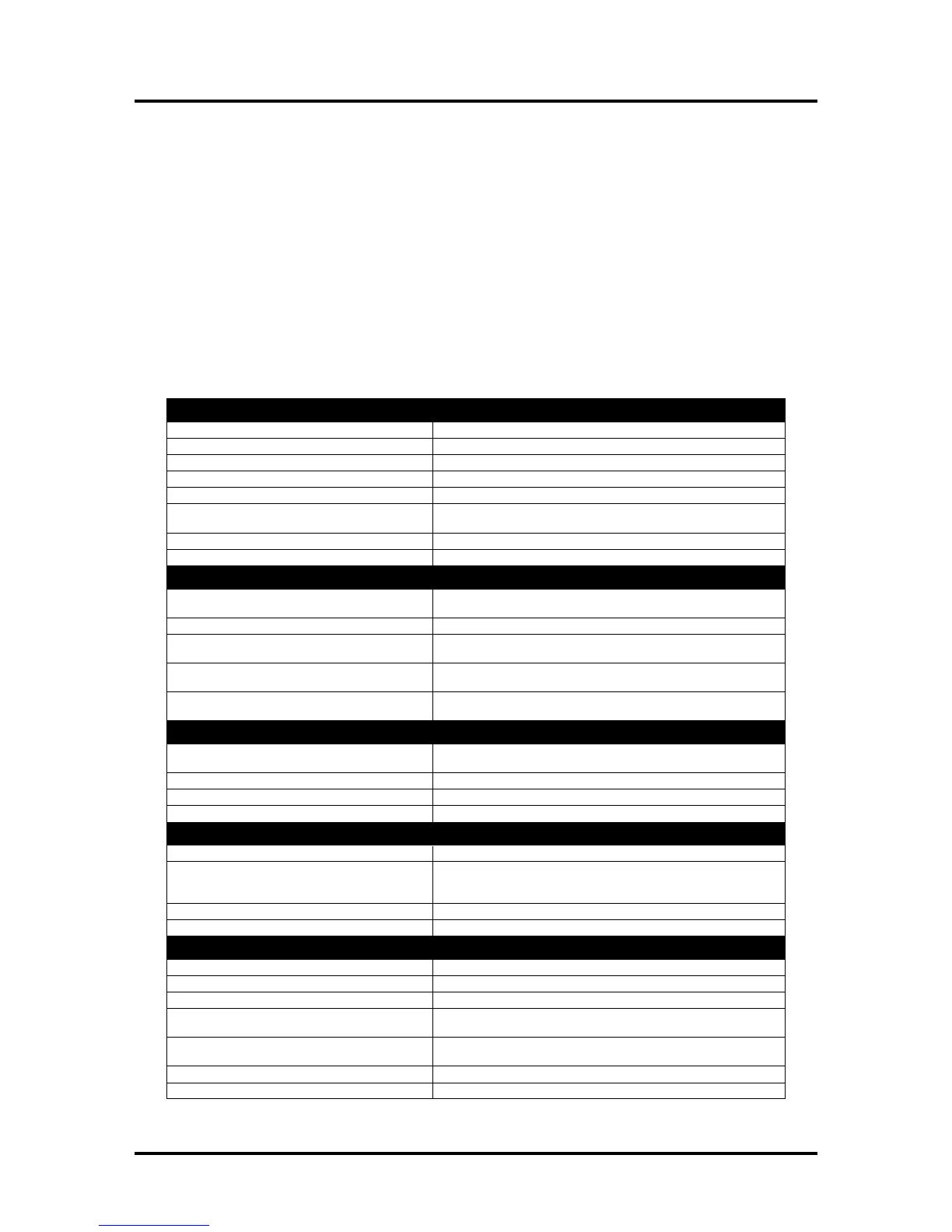SECTION 6
MAINTENANCE
143
Section 6 – Service Maintenance
General, periodic maintenance is needed to keep the Printer in good working order. Many tasks can be
performed by operators with basic supplies, no special tools needed. Other tasks should only be performed
by trained service personnel.
Maintenance Supplies & Equipment: Flashlight, small telescoping mirror, hard-bristled toothbrush,
tweezers, small flathead screwdriver, powder-free nitrile gloves, protective clothing and eyewear, vacuum
with wand, deionized/distilled water, Super Lube 21030 synthetic grease (or equivalent), Loctite 38650
copper anti-seize (or equivalent), can of compressed air, foam or lint-free cotton swabs, lint-free wipes,
disposable shop towels.
Maintenance Schedule
NOTE: High volume usage may require more frequent maintenance.
AS NEEDED MAINTENANCE (Depending on Printer usage)
Cleaning (Remove media fibers and ink residue):
Media path, Service Station (Wiper Roller, Platen)
Inspect and clean after every Printhead removal.
Wipe as needed to maintain print quality.
Replace with Printhead to help avoid possible damage to new head.
Clean contacts after every Printhead removal.
Lubrication (Super Lube 21030)
Service Station (cams, lifting arm pivot points and guide tracks), Lift
Motor Gear
Printhead, Head Media Guide, Lip of Cap
Wipe these areas clean after system is primed or as needed.
Wiper Roller, Ink Waste Tray, Ink Revolver Couplings, Tubing, Belts.
Clean manually prior to installing, after paper jams and when
automated servicing does not clear nozzles.
Clean to remove excess ink residue and debris.
Print Engine: System Components, Paper Path
surfaces (upper and lower.)
Clean to remove excess ink residue and debris.
NOTE: DO NOT wipe Starwheel Assemblies.
Clean after: Installing and priming, removing and replacing, priming
or repriming, contamination.
Service Station:
Capping Station and Platen
Empty/clean excess ink residue and debris.
Encoder Wheel (Z2i Print Engines with exposed
Encoder Wheels only.)
Clean spattered ink or residue.
Clean to remove excess ink residue and debris.
Clean to remove excess ink residue and debris.
Wiper Roller, Cap Station Seal
Inspect for proper operation and wear.
Inspect for proper operation and residue build-up.
Ink Tubing, Connections, Peristaltic Pump,
Pinch Valve & Vents, Buffer Boxes, Ink
Revolver Couplings
Inspect for leaks, kinks, pinches, proper operation.
Inspect for excessive ink saturation or leakage.
Inspect for proper operation, debris and wear.
Verify latest version and update if needed.
Clean to remove excess ink residue and debris.
Ink Tank Latches/Ink Tank Bay
Inspect for proper operation, wear, debris, leakage.
Inspect Moving Parts: Media Path, Pump, Pinch
Valves and Service Station
Verify smooth operation. Listen for unusual noise indicating damage
or wear.
Lubrication (Super Lube 21030)
Lifter Motor Gear, Service Station (cams, lifting arm pivot points,
wiper roller gears, guide tracks)
Lubrication (Loctite 38650)
Grit Roller Ground Clips, Springs and Washers
Service Station: Wiper Roller, Sled Assembly,
Clean to remove excess ink residue and debris.
