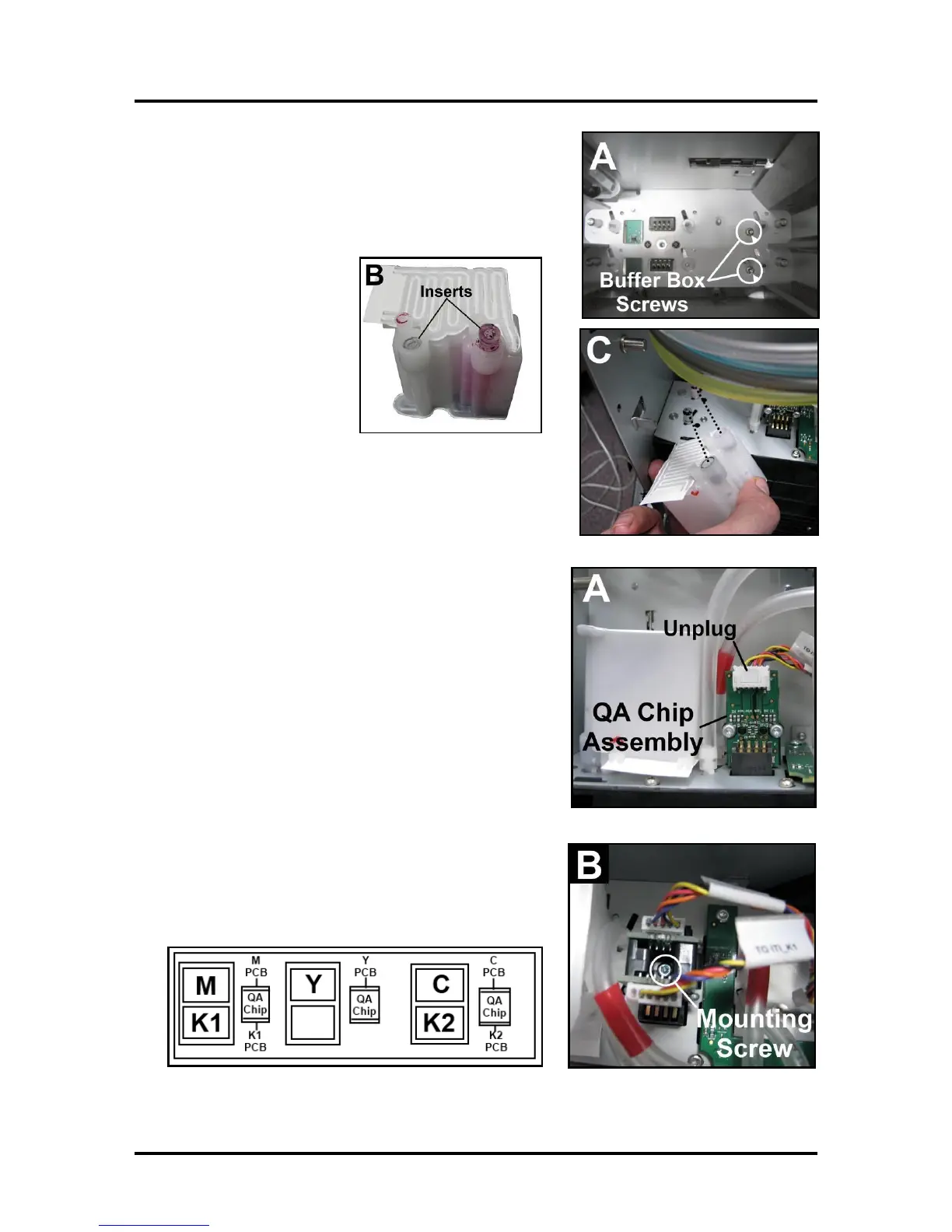SECTION 5
DISASSEMBLY AND ASSEMBLY
108
Replacing Buffer Boxes (3 per machine)
[A] Each Buffer Box is held in place by (2) screws accessed
through the ink tank station. Using a long Phillips screwdriver,
remove the screws and pull up on the Box to remove it from the
chassis.
[B] If necessary, remove
Tubing Inserts (2) from the
used Buffer Box and insert
into the new Buffer Box.
NOTE: One or both
inserts may stay on the
Print Engine or in the
Buffer Box; simply make
sure you have both. Put
each one in the same color
chamber it came from, ie,
blue to blue, black to black, etc.
[C] Push new Buffer Box down onto the ink ports. Attach with
(2) screws from inside Ink Tank Station.
Replacing the Ink Tank Interface Boards
The Ink Tank Interface Boards are attached to the print engine on
plastic blocks. The assembly (Ink Tank Interface Boards and
plastic block) is known as a “QA Chip Assembly”.
[A] Unplug wire harness from printed circuit board(s).
[B] Remove the QA Chip Assembly by remove the single (1)
mounting screw; that secures the QA Chip Assembly to the
inner frame of the print engine. Then remove the QA Chip
Assembly.
Remove the two screws that secure the Ink Tank Interface
Board(s) to the side of the Assembly.
Replace the defective/damaged Ink Tank Interface Board.
IMPORTANT!
Please be sure you have ordered and are replacing with the
appropriate Ink Tank Interface Board.
M, Y, C = 123=2616
K1 = 123-2614
K2 = 123-2615
Buffer Boxes and Ink Tank Interface Board Locations
Install in reverse order.
IMPROTANT: Make sure wire harnesses are plugged into the correct printed circuit boards.
