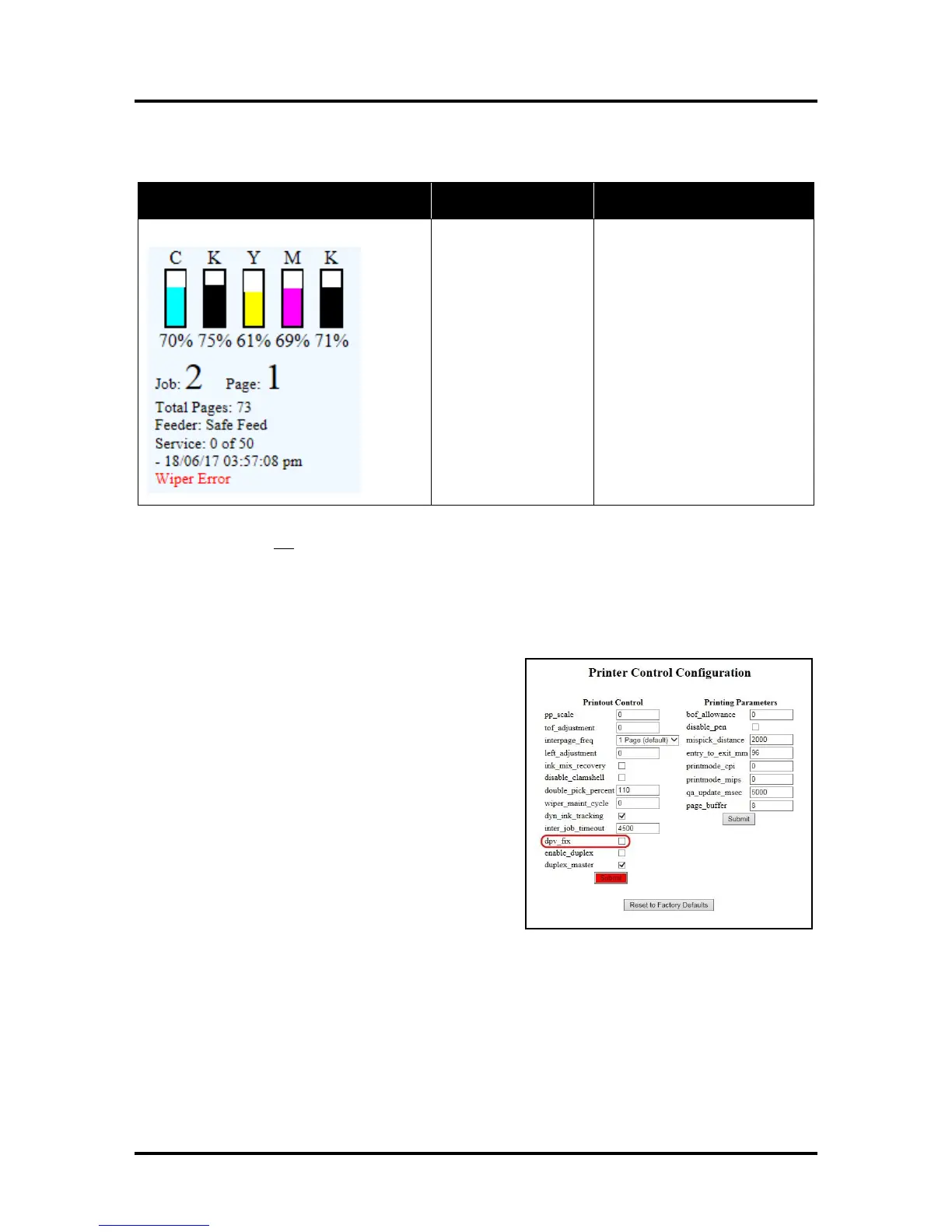SECTION 2
TROUBLESHOOTING
31
Toolbox System Status Messages (Continued)
Displayed, in red, in the M Series Toolbox utility.
Wiper Roller is not
turning. This can be
due to:
1. White flex cable is
dirty, broken or not
connected.
2. Wiper Module
(motor) failure.
3. DPCA failed at J17
terminal.
1. Check white flex cable and
connections.
2. Replace Wiper Module.
3. Check and/or replace DPCA
board.
Tip: The printer will not print if any of the five ink tanks are empty or missing.
Control Panel Light Sequences
See Section titled “Printer Status Light Indicators”.
Air in Ink Lines
If air bubbles appear in the Ink Lines, particularly on the
input (Valve) side of the Printhead and persist even after
running “Circulate Ink” from the Toolbox, try the
following procedure:
1. Open the Printer Toolbox. Use the password to
open Service Menus.
2. Open Printer Control Configuration screen.
3. Uncheck the “dpv_fix” box. Click “Submit”.
4. Click on “Circulate Ink” again and check for air
bubbles in the Ink Lines. If OK, leave “dpv_fix”
unchecked, exit Service Menus and continue
printing. If condition persists, a worn DPV Valve
or other problem may be indicated.
*This procedure is primarily for Printers manufactured
prior to mid-2015.
