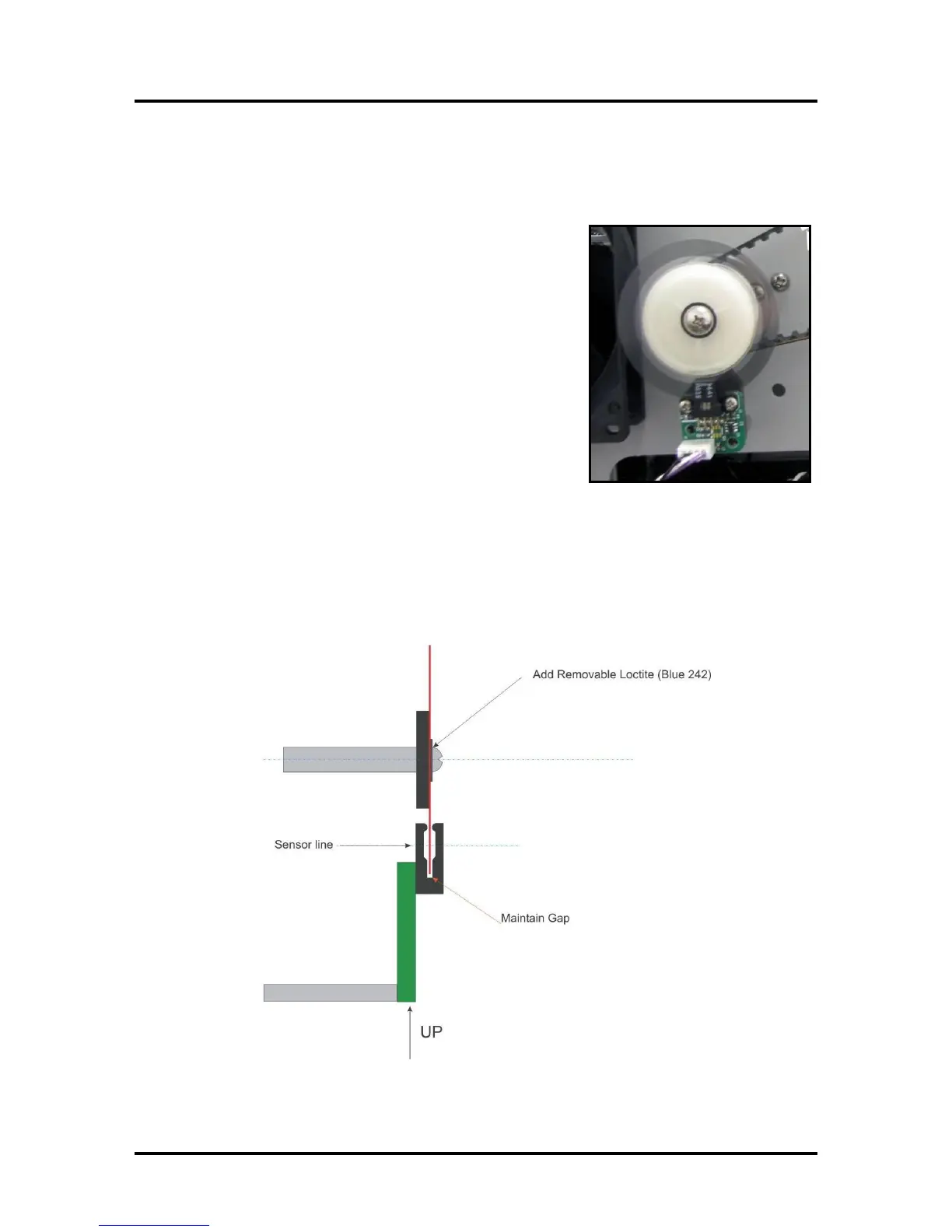SECTION 4
MEASUREMENTS & ADJUSTMENTS
49
Feeder Encoder Sensor and Encoder Wheel
The Feeder Encoder is responsible for matching the speed of the feed section with the speed of the
print engine. If a problem develops with this sensor (example: encoder wheel gets dirty), then you will
normally see issues with the transition of media from the feed section to the print engine.
Possible Symptom: Frequent paper jams at entrance side of
print engine.
Media crashing into the entrance side of print engine. Media
is being delivered too fast.
Media getting held back by the feed section. Feed section
seems to stop prematurely; with media partially fed into the
print engine.
The following messages may appear in the Toolbox utility.
PAPERPATH_PRINTZONE_BLOCKED
or
PAPERPATH_PAPERJAM
Cleaning: Clean the sensor using compressed air.
Clean the encoder wheel using a soft damp cloth.
If the encoder wheel becomes discolored or damaged it may need to be replaced.
If cleaning and adjustment does not cure issue, as a last effort before replacement, you can try to clean
the encoder sensor with a damp cloth or cotton swab.
Adjustment:
The position of the encoder can be adjusted by loosening the two screws that secure the sensor to the
mounting posts. Normally the encoder sensor is adjusted so it sits at the highest point. However if you
experience feeding issues; try adjusting it lower.
Feeder Encoder Sensor and Wheel (Side View)
