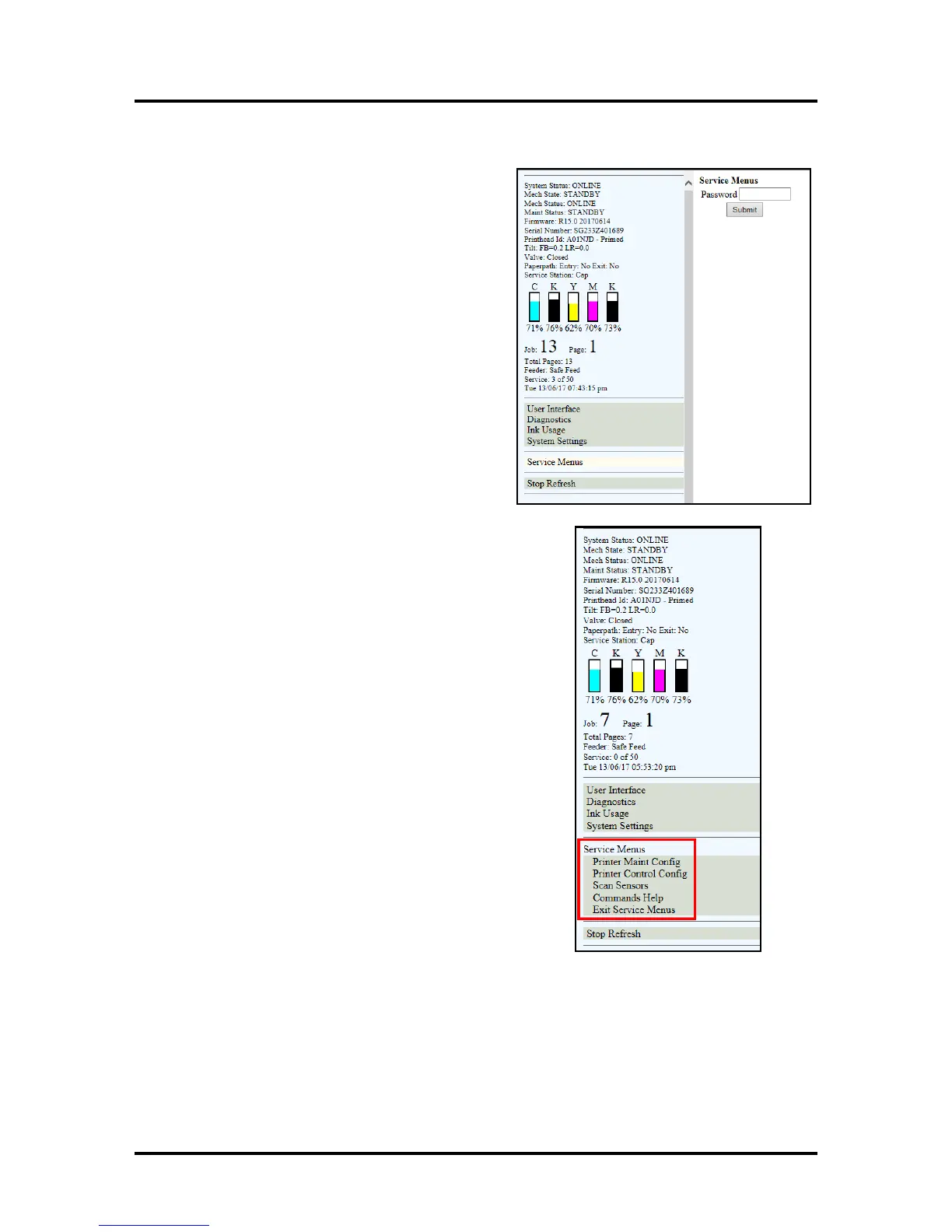SECTION 3
TOOLBOX SERVICE FEATURES
39
Service Menus
For authorized service personnel only. Provides access to
more advanced Printer Control and Maintenance menus.
Enter password “630” to view the Service menus.
Notice that several menu options are available: “Printer Maint
Config,” “Printer Control Config,” “Scan Sensors,”
“Commands Help,” and “Exit Service Menus.”
