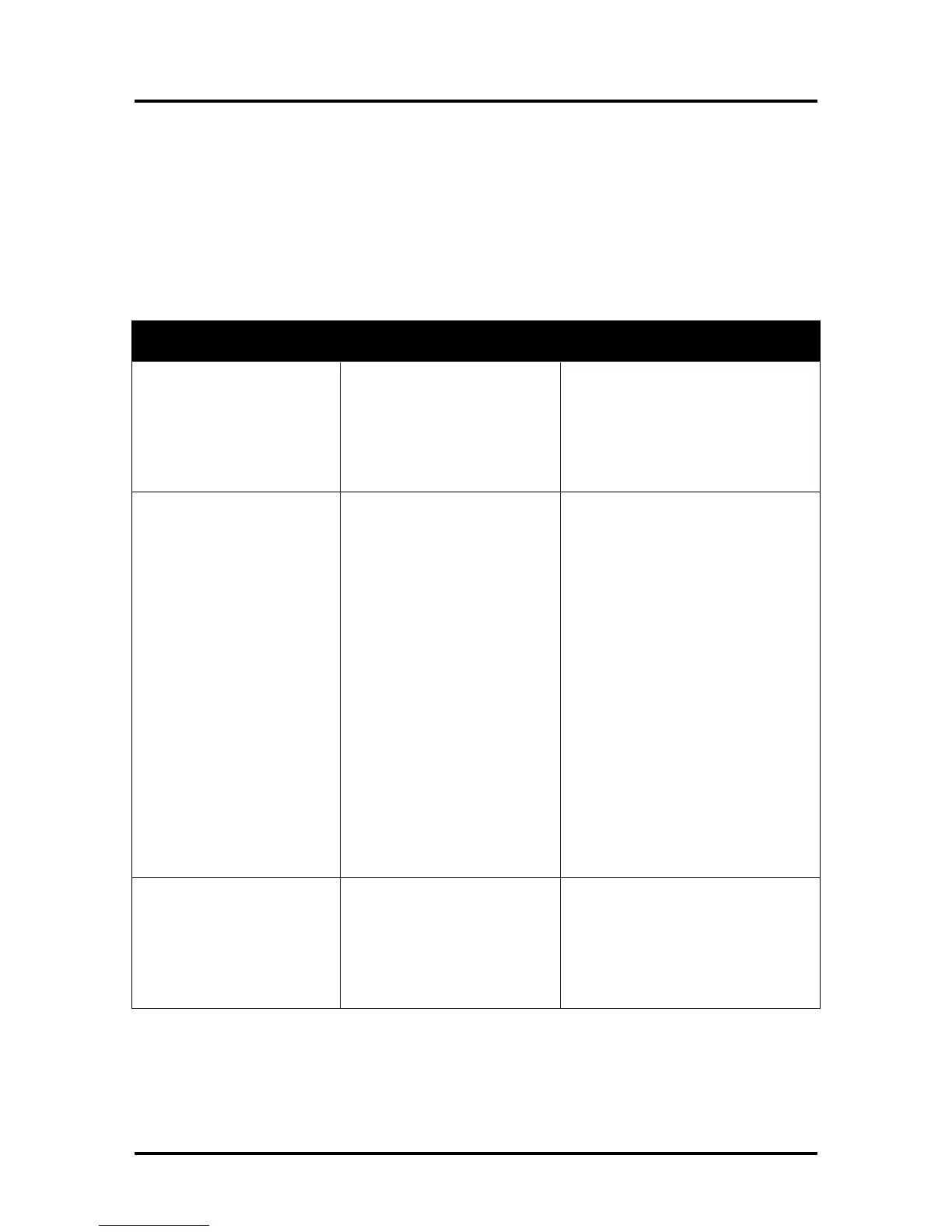SECTION 2
TROUBLESHOOTING
17
The Printer
Troubleshooting Tip: If you recently replaced the Main Board and you are experiencing problems; please
see “Replacing the Main PC Board (MPCA)” and “MPCA (Main Printed Circuit Assembly) Connections”;
to verify your connections. Also check for damaged wires and loose connections.
NOTE: The printer will not print if any of the five ink tanks are empty or missing.
Dots or Lines Printed on Media
Multiple horizontal black
lines are printed down the
length of the media.
You have exceeded the
maximum print width of 8.5”.
Reduce paper width to 8.5” to avoid
exceeding the max print width of
printer.
NOTE: This symptom only occurs
with older firmware. Contact Tier 2
Support to update the printer’s
firmware.
A thick horizontal black line
is printed at or near the
trailing edge of the media.
Purge Bar (intrapage spitting) is
hitting trailing edge of media.
Media is hesitating or skewing
during transport.
Hole in media is passing over
the Paperpath Entry sensor.
Media is oddly shaped (running
media with open flap at trailing
edge).
To help keep nozzles from drying
(clogging); all nozzles of the printhead
are purged, between each page
(intrapage spitting).
Check/adjust media feed setup.
Check for proper install of Forwarding
Roller Guide Assembly.
Check for obstruction within the Print
Engine.
Rotate media and image so hole in
media does not travel over the
Paperpath Sensors.
Adjust the “Purge Bar Position” value;
located in the User Interface Menu of
the Toolbox.
Default = 3000. If you don’t see this
feature in the User Interface Menu;
please contact Tier 2 support to update
the printer’s firmware.
Use compatible media.
Very small dots (gray
overspray) are being printed
down length of media.
These dots are formed by
interpage nozzle spitting.
Controlled by the KWS (Keep
Wet Spitting) setting.
Interpage (on the page) nozzle spitting
is normal. This feature is used to help
keep nozzles from drying (clogging).
With firmware version 110928_u and
higher the Toolbox provides a “KWS
Setting” that can be used to adjust the
Level of spitting.
