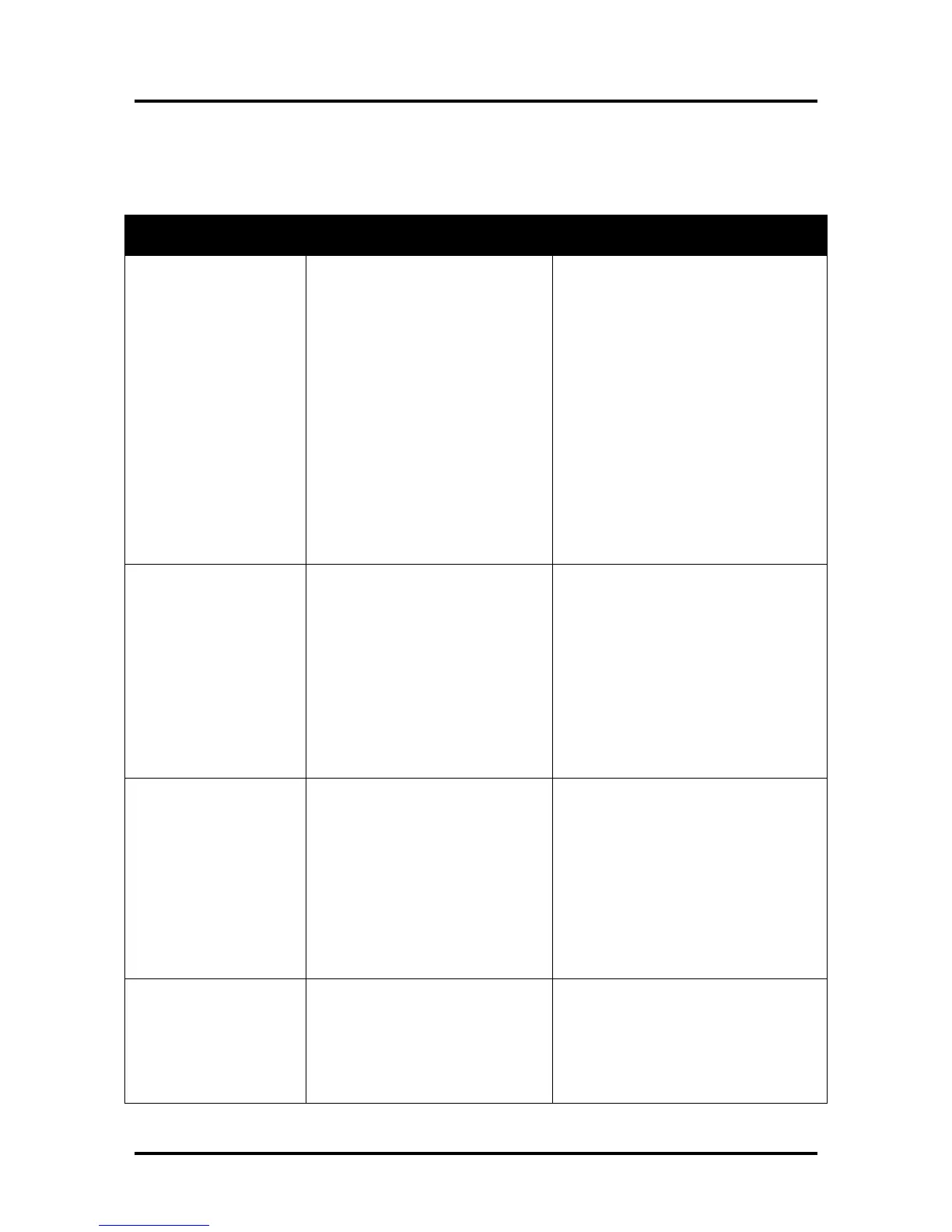SECTION 2
TROUBLESHOOTING
19
Service Station Problems
Troubleshooting Tip: With firmware 20130820 or higher; you can open the clamshell and inspect the
movement of the wiper roller if you press the “Wipe Printhead” button in the Toolbox”.
Service Station Drive
Motor stalls.
Service Station was not installed
properly.
Wiper roller securing latches are not
closed; preventing Service Station
sled from moving properly.
Jammed gear train due to broken
post or improperly seated gears.
Damaged Service Station
Damaged Lifting Arm
Damaged Motor
Eject Service Station. Cycle print engine
off/on. If drive motor turns without
stalling then motor is OK. Before re-
installing Service
Make sure SS is installed squarely.
Check for physical resistance to
movement.
Station, make sure: wiper roller latches
are closed and not damaged, reseat the
roller gears and/or squeegee, clean
debris from blade and rollers.
Replace Service Station.
Replace damaged Lifting Arm.
Replace Motor
Wiper Motor doesn’t
turn or stalls
Cable not connected.
Squeegee blade wedged, not seated
properly.
Debris build-up on blade and
rollers, increasing friction.
Bad wiper roller motor.
Bad DPCA board.
Verify ribbon cable and motor cable are
properly connected to board on side of
Service Station.
Reseat squeegee blade.
Clean rollers and blade.
Replace Wiper Motor Assembly or
Service Station.
Replace DPCA board.
Color mixing occurs
after wiper roller
performs a cleaning
Wiper Roller is over-saturated;
usually due to excessive cleaning.
Squeegee blade is wedged, not
seated properly, bowed or gouged
(badly scratched). Not removing
ink/debris from roller.
Wiper roller not turning
Allow printer to sit, powered ON, for 2-
3 hours or replace wiper roller.
Reseat wiper roller squeegee blade. If
squeegee blade is damaged/bowed,
replace components or Service Station.
Verify ribbon cable and motor cable are
properly connected to board on side of
Service Station.
Check/replace Wiper Motor Assembly.
Check/replace DPCA board.
Service Station cannot
be removed from the
Print Engine
Wiper Roller Latches were not
completely closed when the Station
was installed. Latches now hooked
on bottom of paper path.
Service Station manually installed
too far with Lifting Arms up.
Secure latches and reinstall.
If wiper roller latches are damaged;
replace Wiper Motor Assembly or
Service Station.
Make sure arms are down before
manually installing Service Station.
