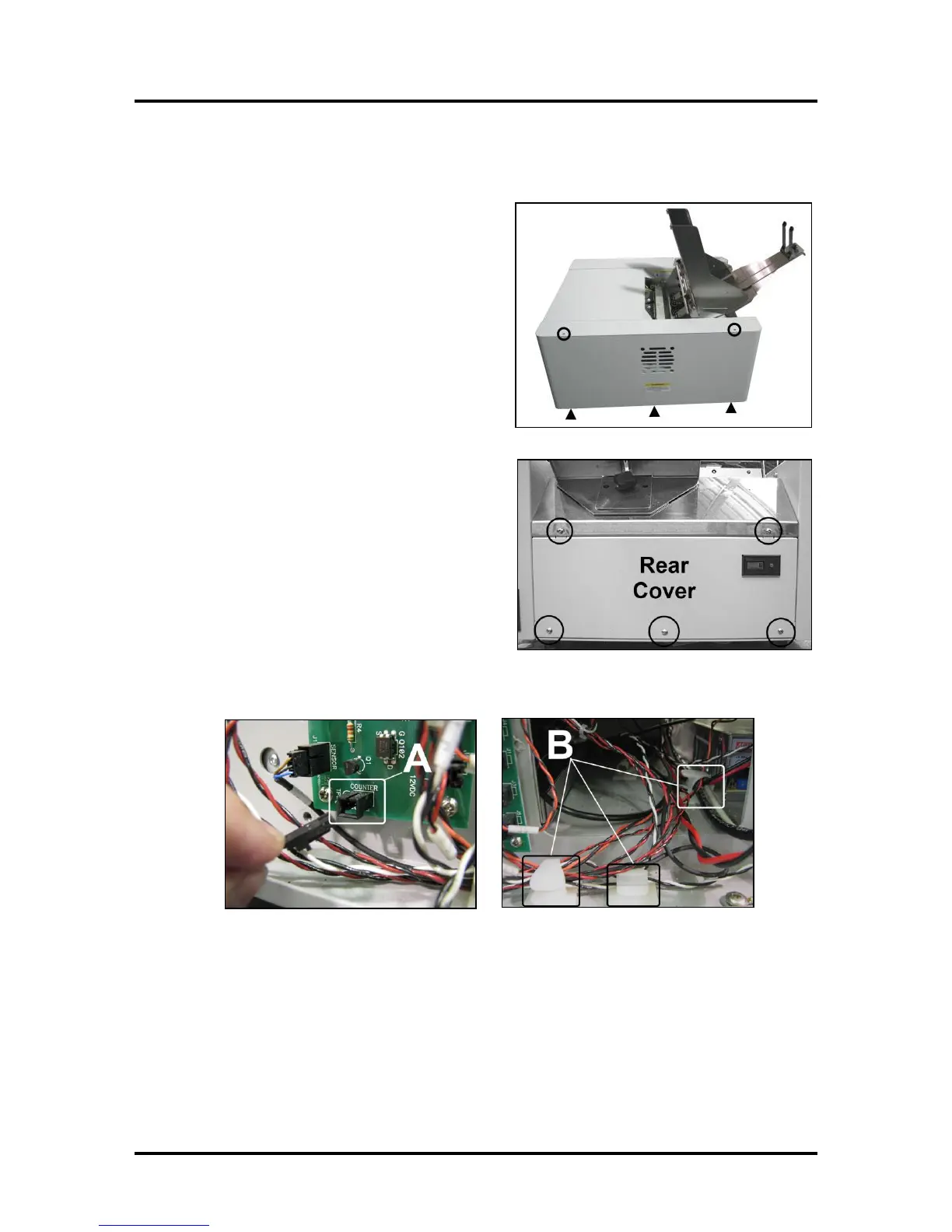SECTION 5
DISASSEMBLY AND ASSEMBLY
62
Replacing Digital Counter
1. Power down the Printer and unplug the power cord.
2. Remove non-operator Side Cover.
(5 screws).
3. Remove Rear Cover (5 screws).
4. Disconnect Counter from Interface Circuit Board (on non-operator side of Printer). Unplug
the connector [A]. Open the 3 clamps [B] to release the Counter wire.
