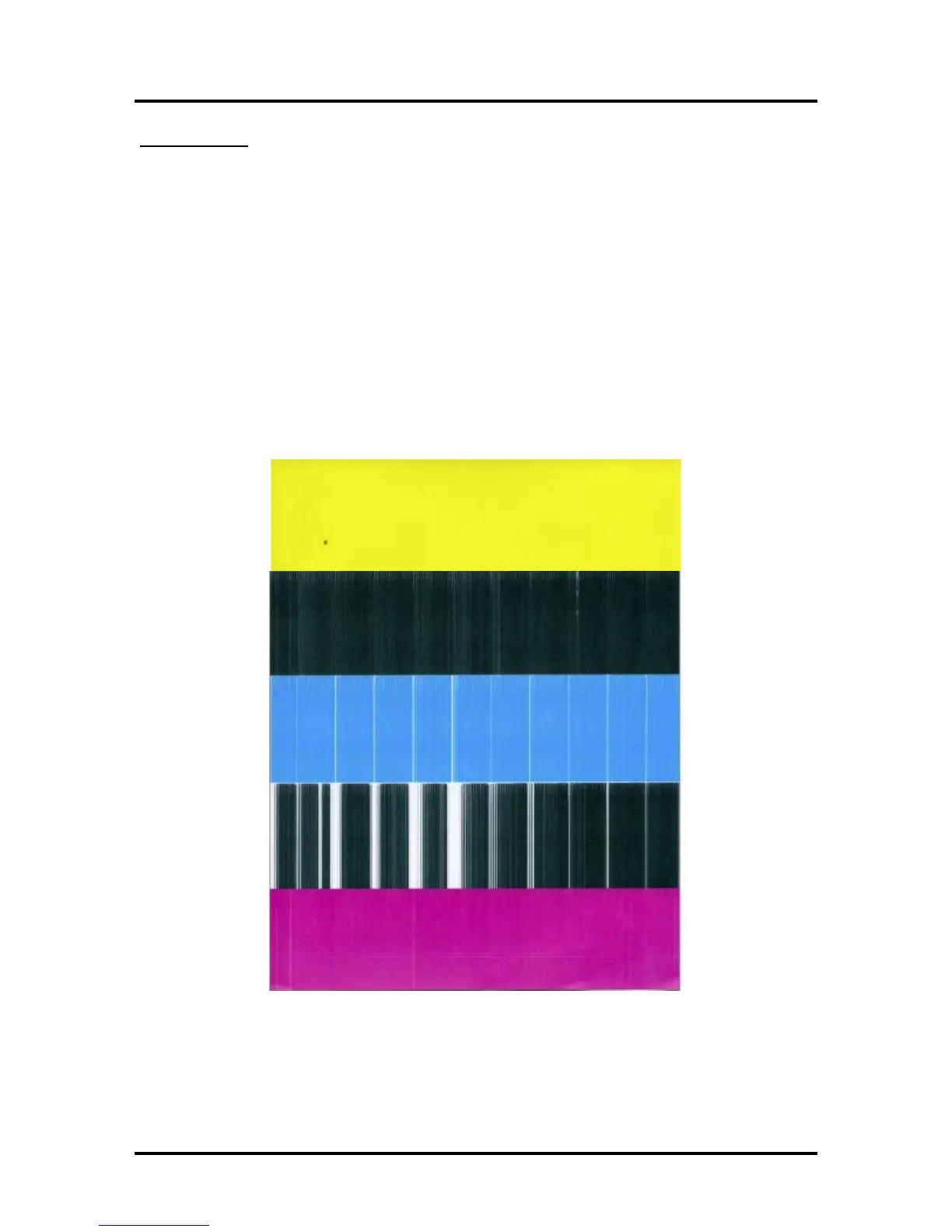SECTION 2
TROUBLESHOOTING
9
Clogged Nozzles:
Clogged/damaged/dead/ nozzles will normally show as thin, crisp, vertical lines of missing color. Multiple
adjacent nozzles, with same issue, will show as wider, crisp, vertical lines of missing color.
Clogged nozzles are normally due to Printhead nozzle dehydration or partial contamination.
Damaged nozzles are normally due to improper cleaning or debris on wiper roller causing damage to head.
Dead nozzles are normally due to the nozzle reaching its “end of life” (~50,000,000 ejections).
Possible Solutions:
Press the “Full Clean Printhead” button, located in the Toolbox, User Interface screen
Manually clean the printhead nozzles using distilled water and a lint free cloth.
Set the following Toolbox features to defaults to improve/increase head maintenance routines:
KWS Setting (Light) and Mid-Job Servicing (Default).
Replace the printhead cartridge and wiper roller.
Inspect/clean the service station and replace the wiper roller.
Instead of powering the printer off, when not in use, leave the print engine powered-up; so it can
perform automatic maintenance routines.
