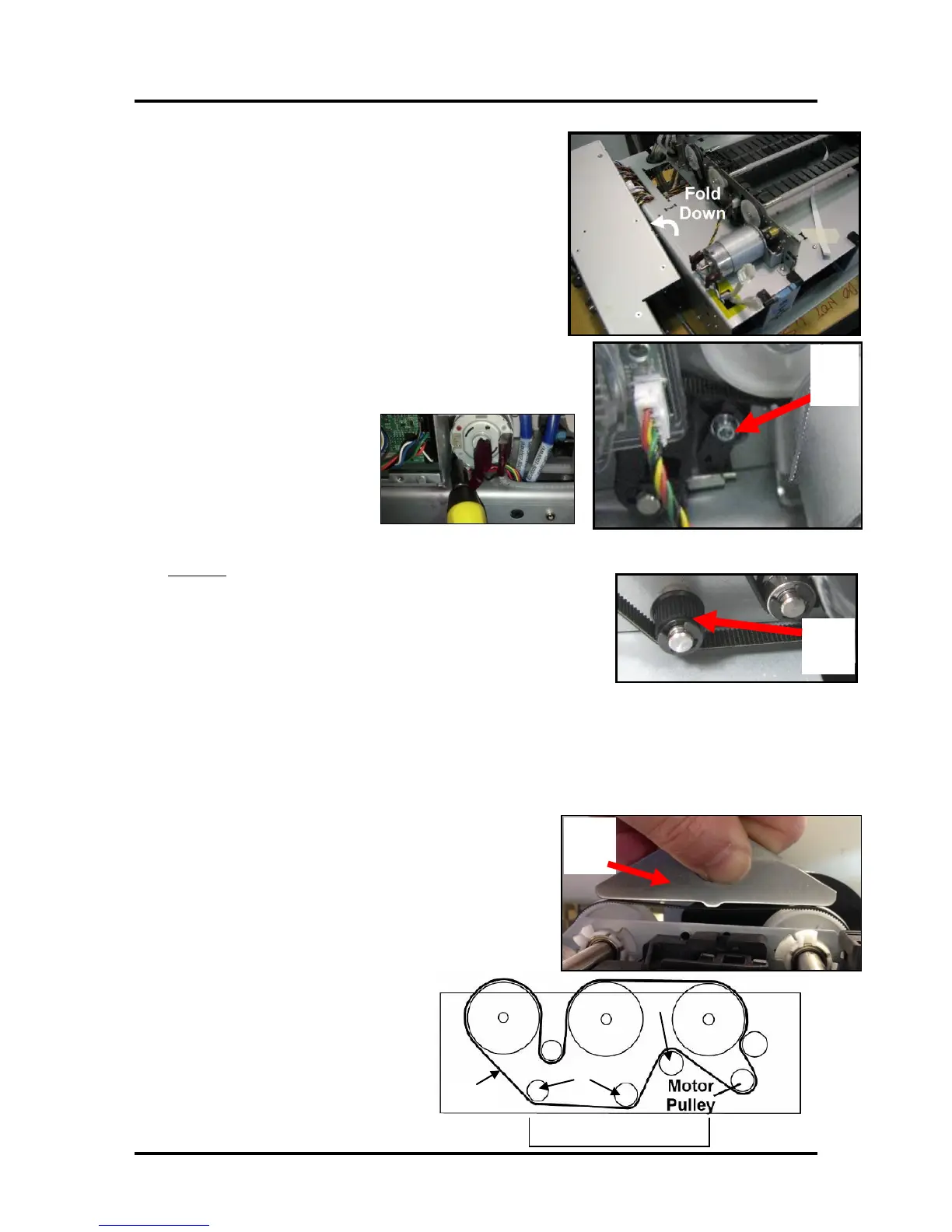SECTION 4
MEASUREMENTS & ADJUSTMENTS
56
6. Carefully fold the MPCA panel (MPCA tray/frame) down out
of the way.
NOTE: Be Careful! DO NOT pull, pinch or strain wiring.
You may also disconnect the two RJ45 style cables
(J250/260) from the Main PCB to improve flexibility. Please
be sure to re-attach each of these cables to their proper
positions.
7. Loosen (do not remove) the T-10 Torx screw that secures the Belt
Tensioner’s [A] position.
Tip: Once you are familiar with the location of this screw; you
may be able to skip steps 5 &
6. With practice this screw can
be reached using a T10 Torx
bit in a ratchet wrench, from
above; or using a T10 Torx
screwdriver (with 3.75” or
longer shaft), from between the
Motor and the MPCA panel, as shown.
8. Optional. This would be a good opportunity to remove the two black
plastic idlers [B]; to inspect, clean and lubricate their inner hubs and
shafts.
Use plastic-safe grease (Super Lube 21030 or equivalent).
Replace worn idlers (123-2708).
NOTE: If these idlers are worn or difficult to turn this will also
increase the resistance of transport drive.
Tip: To relax the belt tension and make this process easier; manually pivot the Belt Tensioner
clockwise and temporarily re-secure the T-10 Torx Screw [A], to hold the position. Just be sure to
loosen this screw [A] again, once the idlers are reinstalled, before you continue to the next step.
9. Carefully open the Clamshell.
10. Using the Paper Transport shafts, spin the Transport to center the belt and equalize tension.
11. Place the Drive Belt Tension Tool [C] (42-110-54) as
shown.
12. While pressing down on the Tool [C], to pre-tension the
Drive Belt, tighten the T10 Torx screw [A] to secure the
Belt Tensioner’s position.
13. Remove the Tool [C].
14. Carefully close the Clamshell and reassemble printer.
15. Test for proper operation.
