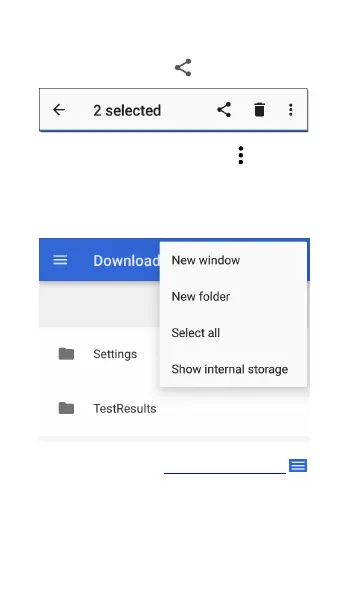management operations in the top toolbar,
including the Share and Delete buttons.
l
Tap the action overflow icon to see even
more actions, such as to create a new folder,
move a file, delete an item, and to show or
hide the main internal storage folder.
l
Open the left-side navigation drawer to
easily navigate through the top-level folders
and attached storage devices.
Software Management
120