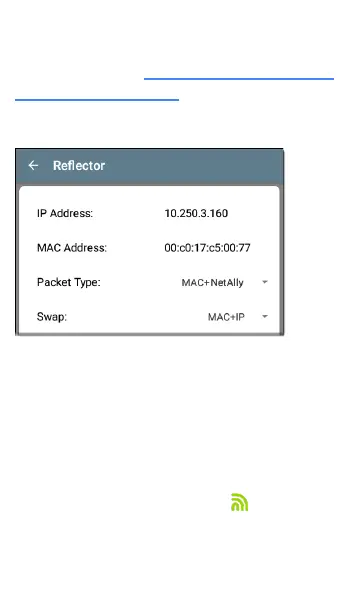For additional details on the OneTouch
Performance Peer, see the OneTouch 10G User
Manual, available online.
LinkRunner G2 Reflector
Follow these steps to set up a LinkRunner G2
Reflector:
1. Ensure the LinkRunner is connected to an
active network via the top RJ-45 or Fiber
test port and is plugged into AC power.
2. Start the LinkRunner G2 testing application
by tapping the NetAlly logo at the bottom
of the screen.
Performance Test App
712
