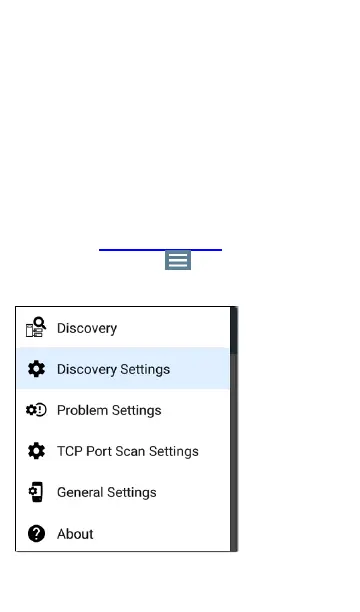TCP Port Scan Settings
The TCP Port Scan feature checks for open ports
on the current device. (Run the scan by tapping
the FAB on a Discovery Details screen and then
tapping TCPPort Scan.) The Product scans
many ports simultaneously and reports the open
port's numbers.
Access the TCP Port Scan Settings by sliding out
the left-side navigation drawer or by tapping the
navigation menu icon , and then selecting
TCP Port Scan Settings.
This displays the TCPPort Scan Settings screen.
Discovery App
527