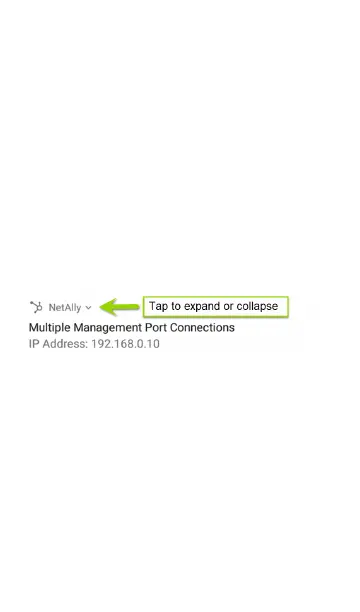Test and Port Status
Notifications
EtherScope nXG Controlled Edition shows noti-
fications from the NetAlly testing apps and unit
ports in the top Status Bar and Notification
Panel. Swipe down on the Status Bar to view the
notifications.
On each notification, you can tap the title and
down arrow to expand the box and view more
details or options.
Various Product icons appear in your Status Bar,
as listed in the following sections.
NOTE: Read Test and Management Ports for
descriptions of the port functions.
See General Settings for settings that control
port functions.
General Settings and Tools
90