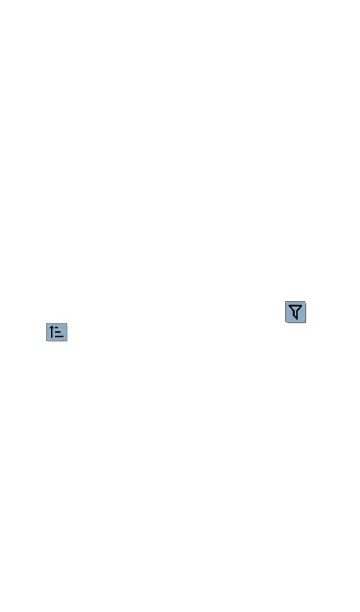The Wi-Fi app's navigation drawer displays a
real-time count (in parentheses) of each wireless
component Product has detected. Tap an option
to open the corresponding screen.
NOTE: The General Settings for Wi-Fi control
which channels and bands are scanned to
populate the Wi-Fi screens. See the General
Settings topic for more explanation.
Wi-Fi App List Screens
The Wi-Fi app screens, except for Channels Map,
display a list of discovered items, much like a
Discovery App list screen. You can Filter and
Sort the list by different characteristics and
tap a network component's card to view its
details.
The example image below shows the APs screen
with common Wi-Fi app functions:
Wi-Fi Analysis App
534