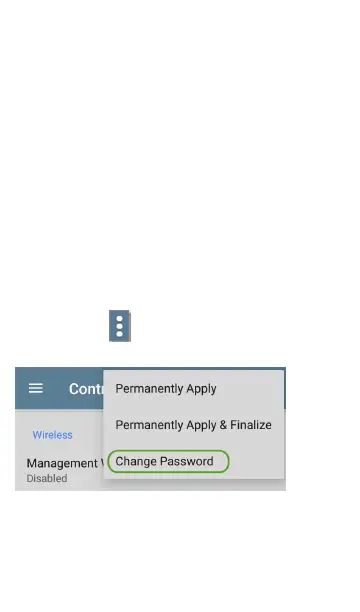Changing the
Administrative Password
NetAlly recommends that you change the
factory-set admin password when you configure
Controlled Edition features to prevent non-
administrative users from gaining access to the
Controlled Edition feature selection screen.
To change the admin password, follow the
procedure in Controlling Feature Availability to
access the Controlled Edition selection screen.
From the selection screen, tap the action
overflow icon at the top of the screen to
display the overflow menu.
Select Change Password to display the Current
Password entry screen.
Controlled Edition Operation
183