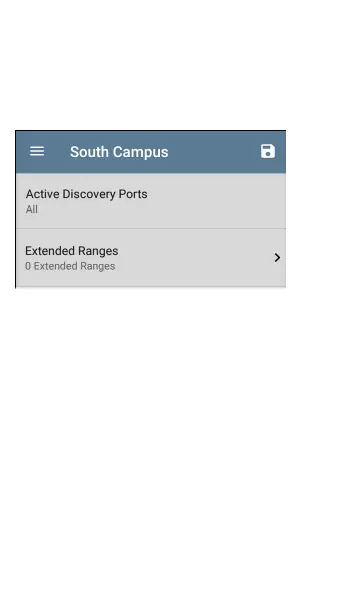Discovery Settings screen. In the image below, a
user has saved a custom configuration named
"South Campus," which replaces the "Discovery
Settings" screen title.
Active Discovery Ports
Tap Active Discovery Ports to select which port
Discovery uses to gather data. (Discovery uses all
of the ports by default. Uncheck them to limit
which ports are used.) Discovery runs through
the enabled ports only if an active network link
is available. See Selecting Ports for explanations
of the different ports.
Discovery App
500