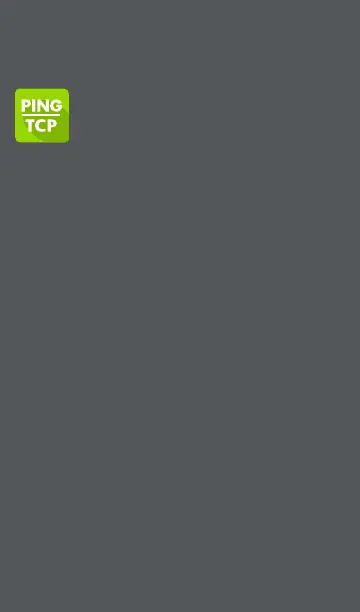Ping/TCP Test
App
The Ping/TCP test app runs a Ping or TCP
Connect test to your chosen target, allowing you
to monitor connectivity changes.
A Ping test sends an ICMP echo request to the
selected target to determine whether the server
or client can be reached and how long it takes to
respond. A TCP Connect test opens a TCP
connection with the selected target to test for
port availability using a 3-way handshake (SYN,
SYN/ACK, ACK).
You can open the TCP/Ping app from the Home
screen, or you can select Ping or TCP Connect
from another app, such as AutoTest or
Discovery, while viewing a device's details.
389
EtherScope nXG CE User Guide
Back to Title and Contents
