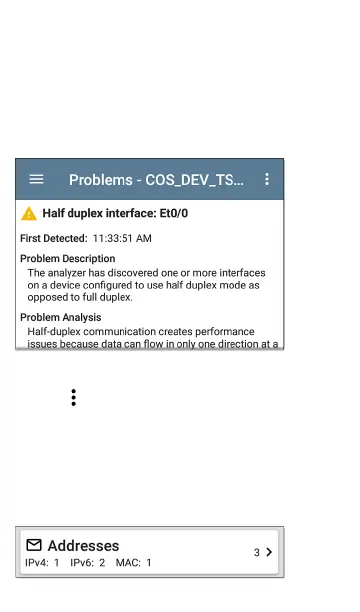Tap the sort field to sort the list by Severity or
by the time when the problem was First
Detected.
On the Problems list screen, tap a Problem's row
to read a detailed description.
To clear a problem, tap the action overflow
button at the top right of the Problem list or
description screen, and then tap Clear Problem.
See Problem Settings to select which problems
are detected and displayed by your unit.
Addresses
Discovery App
446