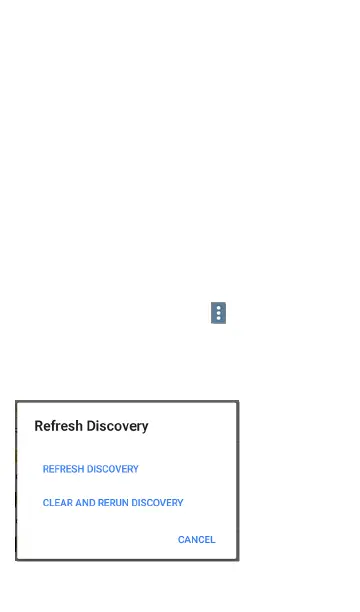See Assigning a Name and Authorization to a
Device for more information on the Author-
ization feature.
NOTE: Batch Authorization operates on the
default MAC address of a device. If a device
has multiple MACs, authorization is set only
on the default MAC address. Devices that do
not have a discovered MAC address, such as
unknown switches and off-net devices,
cannot have an authorization setting.
Refreshing Discovery
Tap the action overflow icon at the top right
of the main Discovery screen, and select Refresh
Discovery to refresh the active Discovery
process.
Discovery App
432