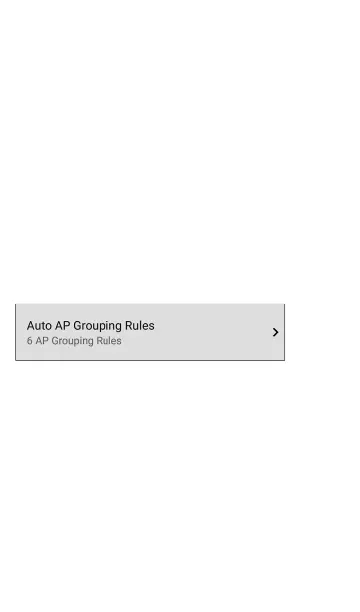such as high utilization, discards, or errors on all
discovered interfaces and device resources.
The selected time Refresh Interval is the
minimum time between each run of the Device
Health tests. Tap the field to disable Device
Health testing or to change the interval from the
default of 10 minutes to 30 or 60 minutes.
Disabling the Device Health testing affects the
types of Problems that Discovery can detect.
See also Problem Settings.
Auto AP Grouping Rules
This feature allows you to adjust the AP
Grouping Rules that control how the Product
groups BSSIDs with their Access Points, such
that they are grouped appropriately for your AP
types and environment.
For example, if BSSIDs from different APs are
being grouped together inaccurately, you can
disable the rule that is causing the grouping. If
your AP manufacturer uses a BSSID variation
Discovery App
518