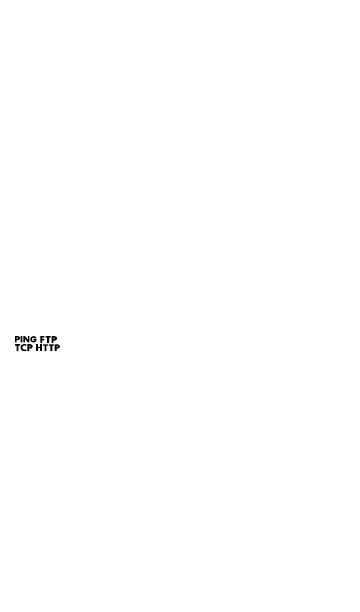is a delay waiting for packets to be forwarded
from the network by the nearest switch. This is
useful for switches that are configured to search
for networking loops prior to forwarding traffic.
On networks with very little traffic, the user may
choose to disable this delay. The maximum time
to delay is 45 seconds.
DHCP, DNS, and Gateway Settings
Settings for these tests operate the same in both
Wired and Wi-Fi profiles.
See DHCP, DNS, and Gateway Tests for Wired
and Wi-Fi.
Test Targets
Tap the Test Targets field to open the Test
Targets screen and add custom Ping, TCP
Connect, HTTP, or FTP tests to your AutoTest
profile.
See Test Targets for Wired and Wi-Fi Profiles.
Stop After
This setting directs the Wired Profile to stop
testing after the selected test step (Link, Switch,
AutoTest App and Profiles
261