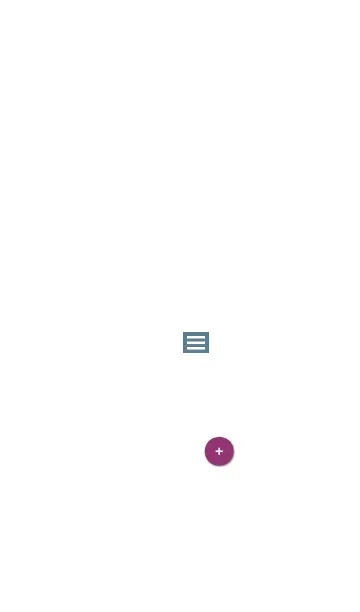l
Retry Rate % - The percentage of total
packets that are retry packets
l
Retry Pkts - The number of retry packets
l
Total Pkts - The total number of transmitted
packets
Locating Wi-Fi Devices
You can use your Product to locate APs and Wi-
Fi clients from the Channels Map screen for
BSSIDs and Clients.
To begin a location action:
1. Start the Wi-Fi app.
2.
From the menu icon , select BSSIDs or
Clients.
3. Select the BSSID or Client that you want to
locate.
4.
Tap the FAB menu icon in the lower
right corner of the screen. This displays the
FAB pop-up options.
Wi-Fi Analysis App
559
