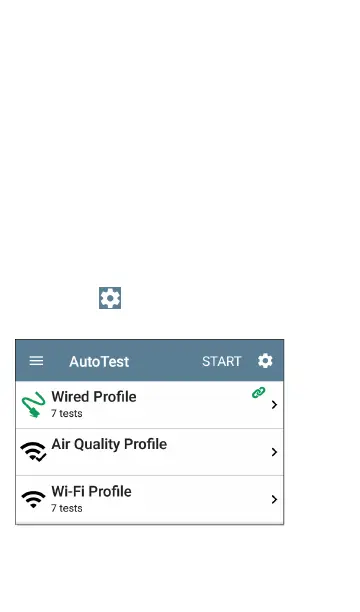Profile Groups
EtherScope nXG Controlled Edition also allows
you to save Profile Groups. Profile Groups are
simply the included list of test Profiles and the
order in which they run when you start an
AutoTest. (See AutoTest Overview for more
explanation of Profile Groups.) You can configure
and select Profiles and Profile Groups for
different locations, jobs, networks, or other
purposes.
To manage your Profiles and Profile Groups, tap
the Settings button on the main AutoTest
screen (with the list of Profiles).
AutoTest App and Profiles
200