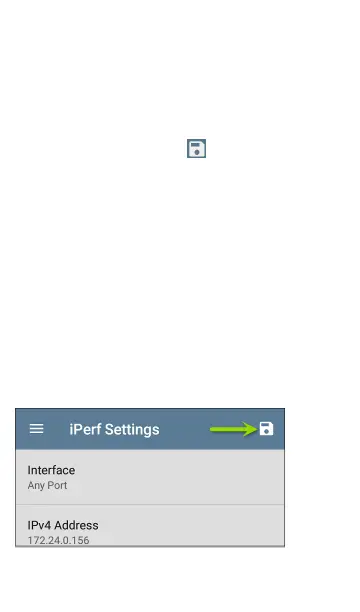Saving App Settings and
Configurations
Many of the NetAlly testing applications allow
you to save and reload configured settings by
selecting the save button that appears at the
top right within the app's main screen.
The following apps enable you to save and load
settings configurations:
l
AutoTest, including Profile Groups
l
Discovery
l
Discovery Problem Settings
l
Performance
l
iPerf
l
Spectrum
The iPerf app is shown below as an example.
Software Management
141