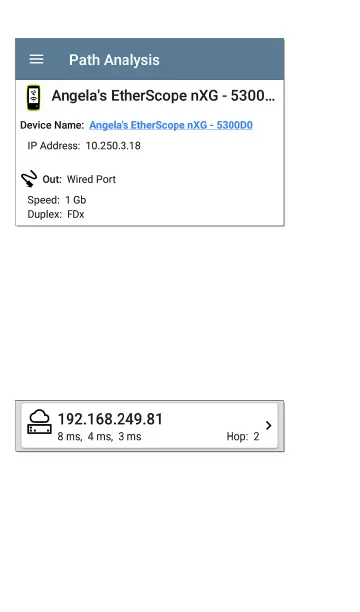Beneath the Product source card, the Hop cards
show Layer 2 and Layer 3 devices determined to
be in the Path.
Layer 3 Hops
Each Layer 3 Hop card displays the device type
icon, DNS name (if discovered), and IP address.
Beneath the name (or IP), the response times for
each Connect (TCP), Ping (ICMP), or Echo
(UDP/7) display in milliseconds. On the right side
is the router Hop number of this device in the
path.
Path Analysis App
630
