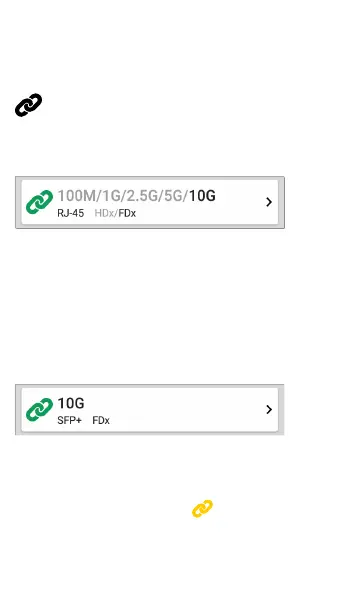Result Codes: Final status of the test (Success or
Failure)
Wired Link Test Results
The Wired Link card indicates whether you can
connect to an active network switch.
The Link test card for a copper Ethernet
connection displays the advertised speed and
duplex capabilities in gray text and the detected
speed and duplex in black text.
Product can test and display information for link
speeds up to 10G.
For a Fiber connection, the Link test card shows
the connection speed and duplex.
The link icon turns yellow (displays a
Warning) under the following conditions:
AutoTest App and Profiles
226