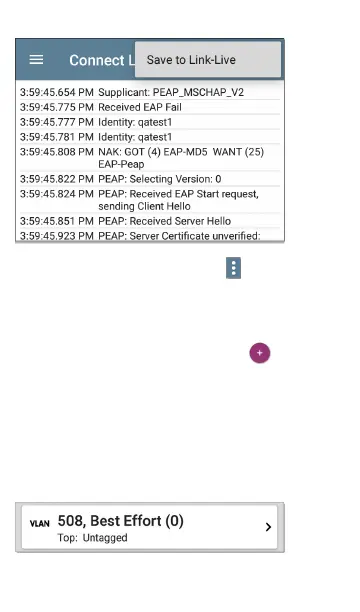Select the action overflow icon at the top
right on the Connect Log screen to attach the
log to its associated AutoTest result on the Link-
Live website. You can also attach the Connect
Log from the floating action menu on the
main Wired Profile screen.
VLAN Test Results
The VLAN card only displays if the VLAN setting
is enabled in the Wired Profile Settings or if
AutoTest detects VLAN-tagged traffic.
AutoTest App and Profiles
234
