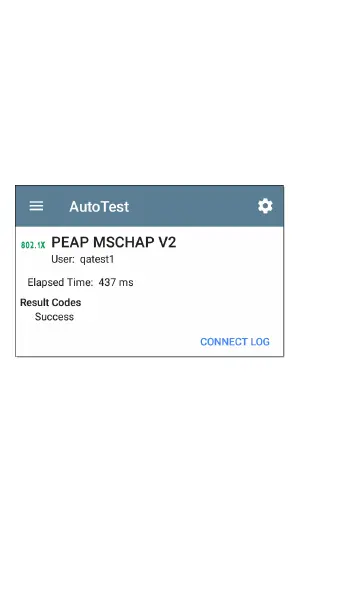The card shows the EAP type selected in the
Wired Connection settings and the username or
certificate used. The 802.1X icon turns green if
the connection is successful and yellow if 802.1X
authentication fails.
802.1X Test Screen
The 802.1X screen also shows the time it took for
the authentication process to complete along
with Result Codes.
Tap the blue CONNECT LOGlink to view the
802.1X Connect Log.
AutoTest App and Profiles
233
