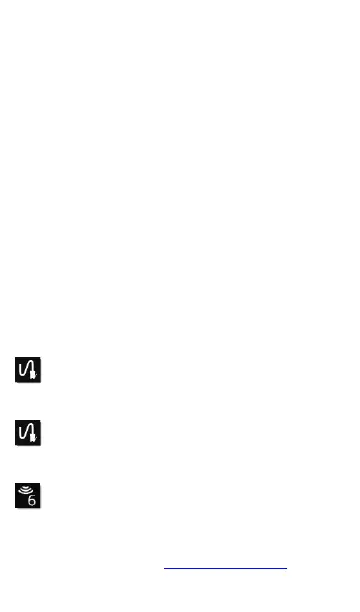Either the top copper port or fiber port can act
as the Wired Test Port, so in total, the Product
has four network interfaces:
1) Wired Test, 2) Wi-Fi Test, 3) Wired
Management, and 4) Wi-Fi Management. The Wi-
Fi test radio is controlled by in general settings
in NetAlly applications such as AutoTest and
AirMapper. The Wi-Fi management radio is set
up by system network settings. See "Selecting
Ports" on page87 below for more information.
See the sections below for more information on
the ports. Also see Buttons and Ports and the
technical Specifications if needed.
Test Ports
Wired Copper Test Port: The copper test
port is the RJ-45 port on the top of the unit. To
disable, unplug the connection.
Wired Fiber Test Port: The SFP and fiber
test port is also on the top of the unit. To
disable, unplug the connection.
Wi-Fi Test Port: The internal Wi-Fi test
adapter is a 4x4 Dual-band 802.11ac wireless
radio. To disable, see General Settings in the
testing apps' left-side navigation drawer.
General Settings and Tools
82