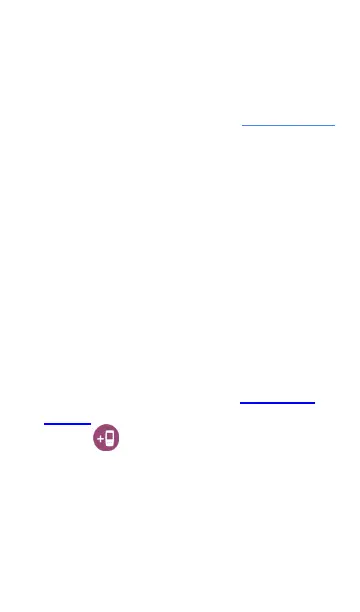Getting Started in Link-
Live Cloud Service
To start, create a user account at Link-Live.com,
and sign in. You can open the Link-Live website
in the Product's web browser to create and
manage your account.
Claiming the Unit
On Link-Live.com
1. The first time you sign in to Link-Live.com, a
pop-up window appears, prompting you to
claim a device.
If you already have a user account and other
devices claimed to Link-Live, navigate to the
Units page from the left side navigation
drawer, and then click the Claim Unit
button at the lower right corner of the
screen .
2. Then, select the EtherScope nXG Controlled
Edition image, and follow the claiming
instructions on the Link-Live website.
Link-Live Cloud Service
773
