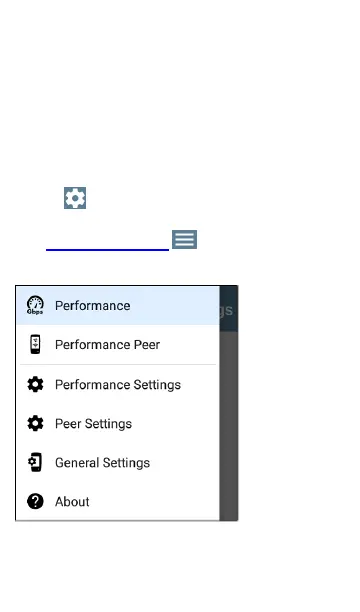Performance Test Settings
The Performance app has both Performance
settings that apply when the Product is acting as
the test source, and Peer settings that control
the unit when it is acting as the test Peer.
Access the settings by tapping the settings
button on the Performance Test screen or
the Performance Peer screen, or open the left-
side navigation drawer in the Performance
app.
Performance goes to the main Performance test
results screen.
Performance Test App
685
