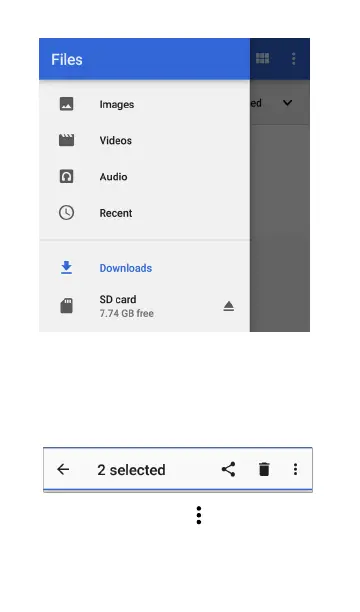How to Move or Copy a File
1. Long press on a file to select it. You can then
select more files as needed by tapping
them.
2. Tap the overflow icon at the top right.
3. Select Copy to... or Move to.... Your selected
action button appears at the bottom of the
Software Management
121