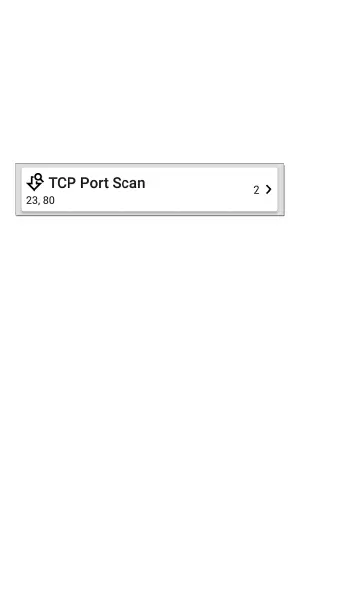TCP Port Scan
If you have run a TCP Port Scan (from the
Discovery FAB) on a device or IP address, a TCP
Port Scan card appears on the device's Details
screen.
This card lists open port numbers and shows the
total quantity of open ports. Tap the card to
open the TCPPort Scan screen.
You can also open this screen from the Discovery
floating action menu.
Discovery App
448
