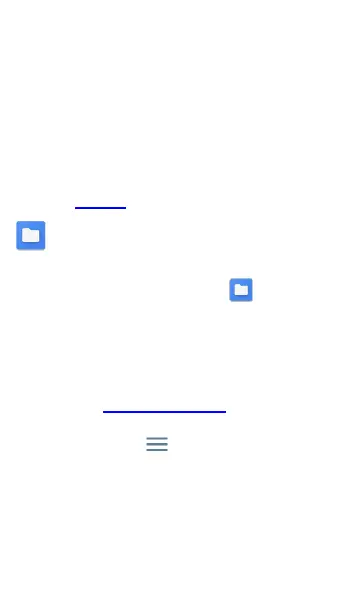Managing Files
The EtherScope nXG Controlled Edition
operating system, images, documents, and other
files reside in a folder system, where you can
copy, move, and paste them between folders or
to external storage locations.
See also Sharing.
Files Application
The Files app allows you to access the files
saved on your Product. Tap the icon at the
bottom of the Home Screen (or from the Apps
screen) to manage your files.
NOTE: To select the device sub-folders in the
Files app as shown below, you may need to
open the navigation drawer by swiping from
the left side of the screen or by tapping the
navigation icon at the top left and then
tapping the folder.
l
Tap a folder or file to open it.
l
Long press on folders or files to select
multiple and to view additional file
Software Management
119