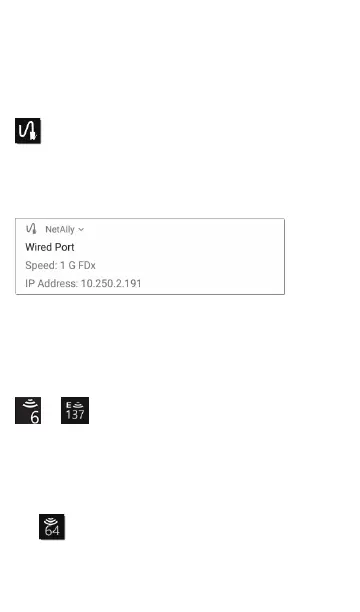Test Port Notifications
Active network connections on the test ports are
established using the AutoTest app.
A Wired Test Port connection, called the
"Wired Port" in app settings, is established in
either the top RJ-45 Ethernet port or the top
Fiber port.
NOTE: If both the fiber and top copper ports
are connected to an active network, the
Product uses the fiber link as the "Wired
Port" for testing.
or The Wi-Fi Test Port status displays
with the wireless channel number under a Wi-Fi
or Link icon. Channels in the 6 GHz band (EXG-
300/300E only) display with an E by the Wi-Fi or
Link icon.
When the Product unit is dwelling on a
Wi-Fi channel (in this case channel 64), the
General Settings and Tools
91