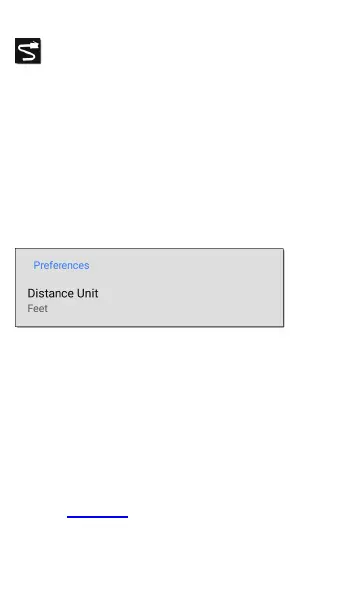Back to Title and Contents
Wired Management Port
DHCP: This setting controls IP address
assignment of the RJ-45 Wired Management Port
on the left side of the Product. By default,
DHCPis enabled. Tap this field and tap the
toggle button to disable DHCP and enter static
IP information.
Preferences
Distance Unit: This is the unit Product uses for
distance measurements in the testing apps, spe-
cifically AirMapper and Cable Test.. Tap the field
to switch between Feet and Meters.
Save Locally Only:Tap this toggle field to
change the unit default behavior for savings
files. (The default is to give you the option to
save to Link-Live or locally.)
General Settings and Tools
108