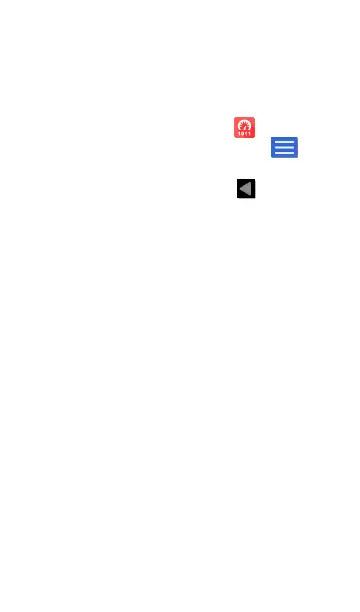Back to Title and Contents
Configuring LANBERT Loopback
Settings
To configure this Product as an active loopback
device, select the LANBERTicon from the
Home screen, then tap the Menu icon and
select Loopback Settings. When you finish
configuring, tap the back button to return to
the LANBERT test screen.
The only available setting is Speed.
l
Match the speed to the speed you selected
for the transmitting test device. You can
choose 100 Mbps, 1 Gbps, 2.5 Gbps, 5 Gbps,
or 10 Gbps. (All settings are full duplex.)
l
Auto lets the Product automatically
negotiate the speed.
LANBERT™ Test App
760