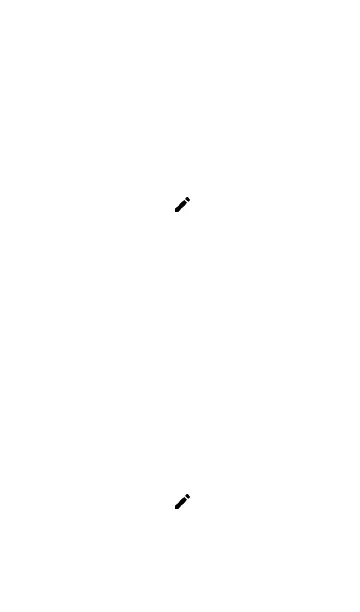l
Select a value from the presets:
o
For a Grading Type of Count:0 (no
errors), 1, 10, 100, or 1000.
o
For a Grading Type of Percent: 0.0% (no
errors), 0.001%, 0.01%, 0.1%, or 1%.
l
Disabled turns off grading of errors.
l
Tap the pencil icon to open an editing
screen to enter a Custom Value for the error
threshold.
Loss Threshold: Defines what constitutes a
failed test in terms of frames that were unsuc-
cessfully sent and received.
l
Select a value from the presets:
o
For a Grading Type of Count:0 (no
errors), 1, 10, 100, or 1000.
o
For a Grading Type of Percent: 0.0% (no
errors), 0.001%, 0.01%, 0.1%, or 1%.
l
Disabled turns off grading of losses.
l
Tap the pencil icon to open an editing
screen to enter a Custom Value for the loss
threshold.
LANBERT™ Test App
759
