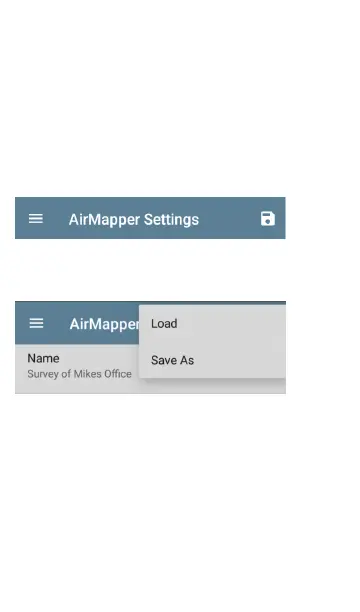You can copy the file to external storage at a
later time using the Files app.
Load and Save AirMapper Settings
The entire survey configuration can be saved as
named settings using the disk icon in the title
bar.
This allows fast recall of any specific survey con-
figuration.
Starting a New Survey
To start a new AirMapper survey, open the left-
side drawer and select Clear Survey.
AirMapper™ App
665
