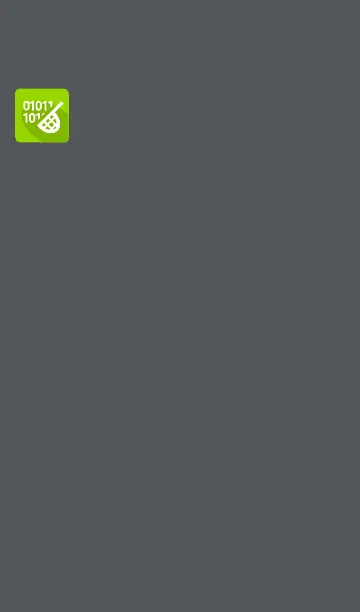Capture
App
Packet capture is the process of recording
network traffic in the form of packets as data
streams back and forth over Wi-Fi or wired
connections. Packet captures can help you
analyze network problems, debug client/server
communications, track applications and
content, ensure that users are adhering to
administration policies, and verify network
security.
The capture process uses the Wired or Wi-Fi
Test port.
You can open the Capture app from the Home
screen or using a link from another app, such as
AutoTest, Discovery, or Wi-Fi.
400
EtherScope nXG CE User Guide
Back to Title and Contents