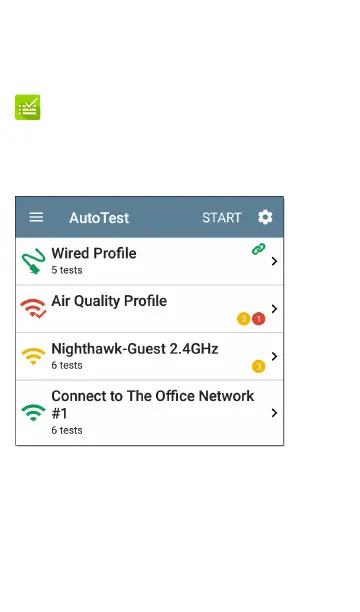Main AutoTest Screen
To open the AutoTest app, tap the AutoTest icon
on the Home screen.
Tap the START button on the main AutoTest
screen to run all the Profiles in the currently
active Profile Group.
The AutoTest screens display icons that
correspond to the type of profile, test, or
measurement. After running, these icons change
color to indicate the status of the test:
AutoTest App and Profiles
209
