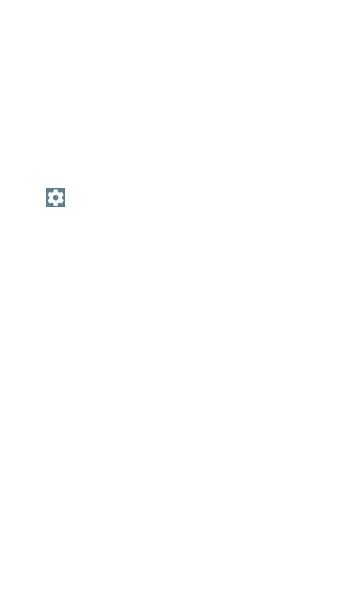Wi-Fi Profile Settings
These settings control which network is tested,
how the EtherScope nXG Controlled Edition
connects, thresholds for Success/Warning/Fail
results, and any user-added test targets.
To configure the profile settings, tap the settings
icon on the Wi-Fi Profile screen, or add a new
Wi-Fi Profile to AutoTest.
Tap the links below to skip to later sections in
this topic:
l
Wi-Fi Connection Settings
l
Certificates
l
Advanced Wi-Fi Connection Settings
l
Channel Test Settings
AutoTest App and Profiles
292