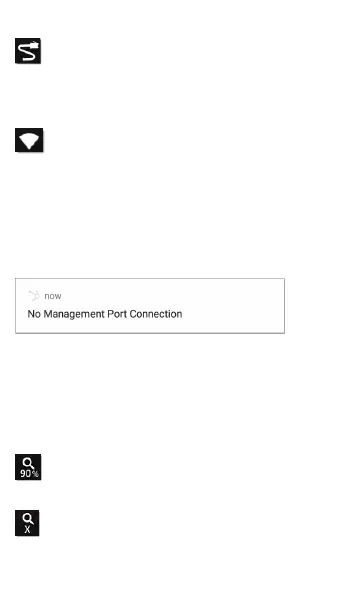A Wired Management Port connection is
established through the left-side RJ-45 Man-
agement port. Its details are displayed under the
Management Port notification (above).
A Wi-Fi Management Port connection is
established via the main system Wi-Fi adapter.
Its details are displayed under the Management
Port notification.
If your Management connection is lost, the
following notification displays.
Discovery Notifications
The Discovery notifications show the progress of
the discovery process. See the Discovery app
chapter for more information.
The active discovery process is running and
has progressed to the specified percentage.
No links are currently available for active
discovery, either because none of the ports
General Settings and Tools
94