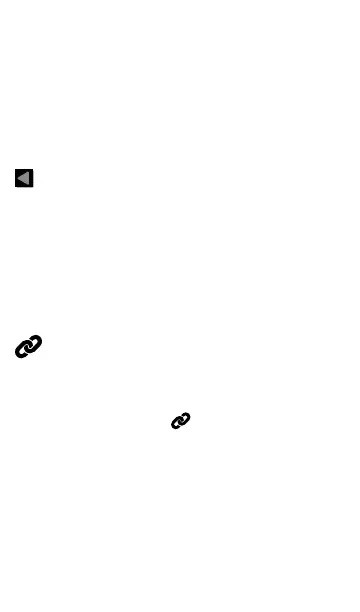NOTE: If you add a new Wi-Fi profile from the
Wi-Fi Analysis app, the Profile Name, SSID,
and Authentication type are auto-populated.
See Creating a Wi-Fi Profile from the Wi-Fi
Analysis App.
When you finish configuring, tap the back button
to return to the profile.
Name
Tap the Name field to enter a custom name for
the profile. This name appears on the main
AutoTest screen profile card and the Wi-Fi profile
screen header.
Wi-Fi Connection Settings
Open Wi-Fi Connection settings to configure
network IDs, security credentials, and test
thresholds for the Link test. These settings
control the Wi-Fi Test Port connection.
AutoTest App and Profiles
294