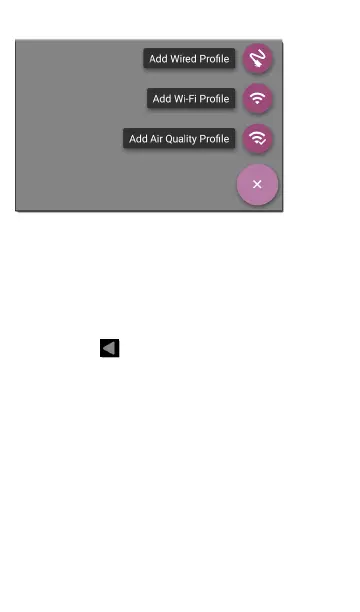The profile's configuration screen appears after
you select the type of profile you want to add.
See the topic for each profile type for a
description of its settings.
After you configure the profile settings, tap the
back button at the bottom of the screen to
open and run the new test profile.
Creating a Wi-Fi Profile from the Wi-Fi
Analysis App
You can also create an AutoTest Wi-Fi Profile
from the Wi-Fi Analysis app's SSID or BSSID
Details screen. This is a quick and easy way to
add a Profile to connect to a Wi-Fi network in
your vicinity.
AutoTest App and Profiles
195