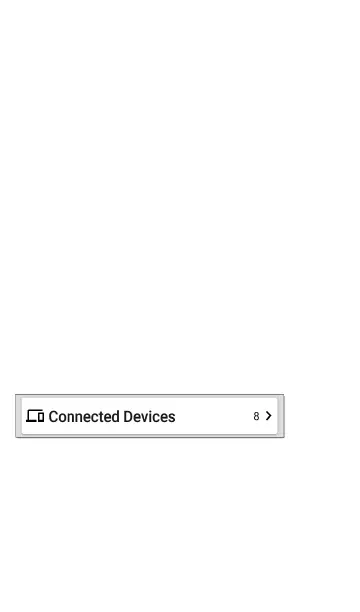SNMP System Group: These data fields are
gathered from the system group and other key
device version information.
SNMP: SNMP versions the device supports,
Engine ID (for v3), and how the Product is
currently communicating with the device, along
with credentials, including the Community
String in use
Connected Devices
The Connected Devices card appears on the
Details screen for Unknown Switches. While the
Product may be unable to directly identify the
connected switch, the devices connected to it
provide clues about where the switch is
operating.
The Connected Devices card shows the number
of discovered devices that are connected to the
Unknown Switch. Tapping the card opens a
Discovery list screen with the connected devices.
Discovery App
458
