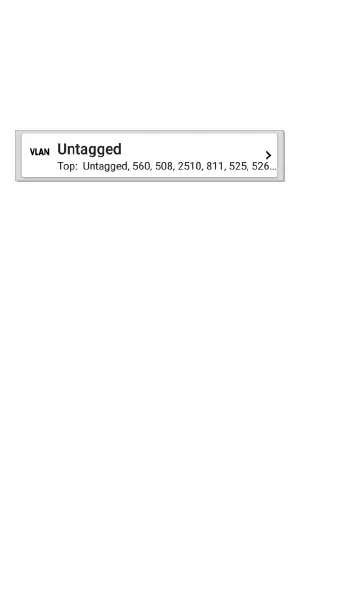The top line on the VLAN test card shows the
configured VLAN settings (image above) or
"Untagged" (image below) if VLAN disabled but
VLAN-tagged traffic is seen.
Untagged indicates that no VLAN tag is present
in either received or transmitted frames, also
referred to as the Native VLAN.
The second line on the VLAN card displays the
top VLANs with the most detected traffic.
Tap the card to open the full VLAN screen.
AutoTest App and Profiles
235
