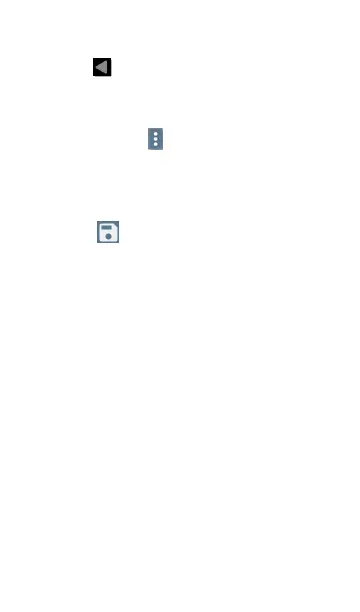2. When you finish configuring, tap the back
button to return to the main Discovery
List screen.
3. Then, Refresh Discovery from the action
overflow menu to apply the new con-
figuration.
You can load, save, import, and export
configured Discovery settings by tapping the
save button on this screen.
l
Load opens a previously saved Discovery con-
figuration.
l
Save As saves the current configuration with
an existing name or a new custom name.
l
Import: Import a previously exported
settings file.
l
Export Selected or Export All: Create an
export file of current settings, and save it to
internal or connected external storage.
See Managing Testing App Settings for more
instructions.
After you have saved a configuration, the custom
name you entered appears in the title of the
Discovery App
499
